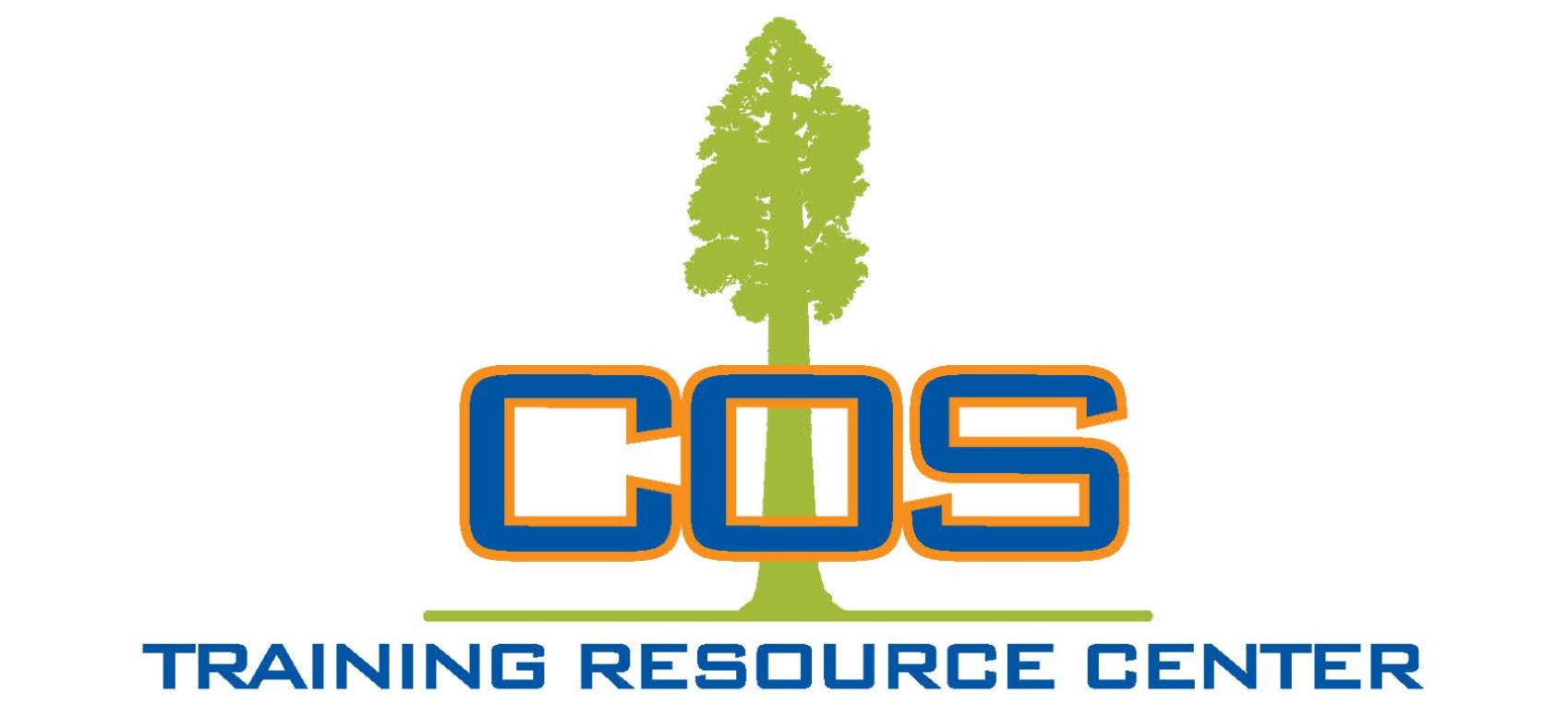Microsoft Outlook
Microsoft Outlook
The Microsoft Outlook training workshop provides your employees with an understanding of what Outlook is designed for and how to use it. The course can go over simple items such as layout of Outlook and how to use the email, to more advanced operations such as setting rules and Outlook organization. We can conduct an introductory course or an advanced course or a combination of these two. This training is customized depending on your needs and whether you need basic or advanced Outlook training.
Training Outline:
- Introduction to Outlook
- How to send email
- Work area/layout
- How to save drafts
- Formatting emails
- Organizing your email
- Using Outlook features such as Calendar and tasks
- Creating email PDF’s
- Setting your signature
- Creating rules
"Great job Tyler! You presented the information in an easy to understand format and answered all questions. Your enthusiasm adds a great dimension to the class! Thank you." - Shelli, previous trainee
"The trainer did a great job explaining all the areas in the training today. Also, I like the excellent handout that we can take with us to refer back to or share with others! Thank you!" - Previous trainee
This class is interactive as well as discussion orientated. It is designed to be fully customizable to your employee training needs and we are able to conduct this training at your site or ours.
- Click here to see if there is an open enrollment class scheduled so you can enroll today!
- Click here to view a downloadable flyer: Microsoft Outlook
- Questions? Please contact us at 559.688.3130 or trainingcenter@cos.edu