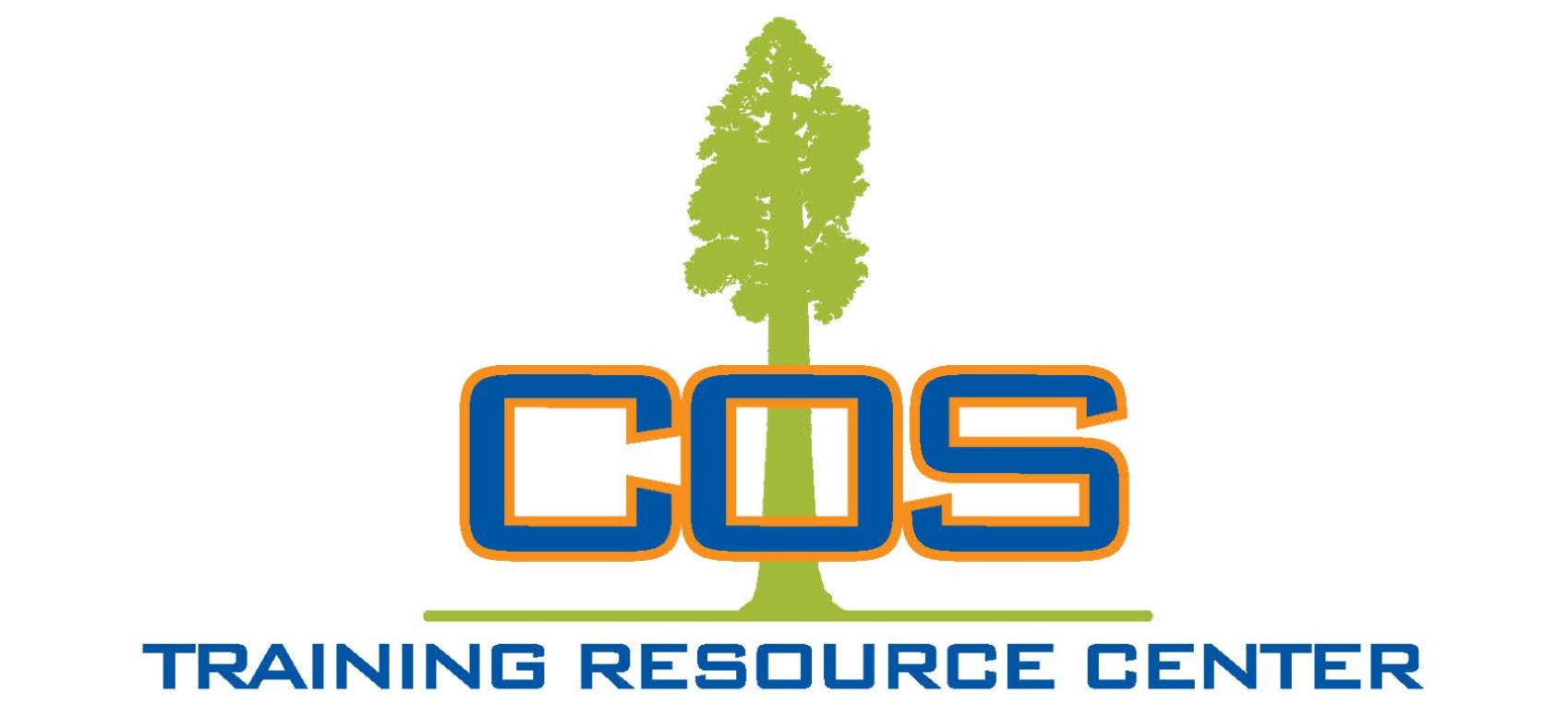Microsoft Excel – Level 1
Do you need to learn more about one of the most popular Microsoft programs? Microsoft Excel is a very useful, dynamic spreadsheet created by Microsoft as a tool to organize and sort small or large amounts of data. Do spreadsheets perplex you? Do you need to put a graph into your PowerPoint presentation to your boss next month? Do you need to add conditional formatting to a range of cells? This class may be the one for you.
The class will use practical examples of working with Data in Excel. It will include practice time and time for questions.
This class is typically arranged to be in two (4 hour) sessions. That way, trainees can put learned concepts into practice and come back with questions or concerns.
NOTE: Attendees need to have a basic understanding of computer operation (logging in, keyboarding, copy/paste, etc).
NOTE: This class uses the 2019 version of Excel.
Make sure you enroll in the right class! View each level Table of Contents here:
Training Outline
Note: This outline is not conclusive.
- Overview of Excel
- Entering and Editing Data
- Formatting Cells
- AutoFill
- Perform Worksheet Calculations
- Printing Worksheets
- Inserting Rows/Columns & Hiding
- Managing Multiple Worksheets
- Functions and Formulas
- Relative and Absolute Cell References
- Charts
- Templates
- Importing & Exporting
- Sort & Filter
What previous students are saying about this class:
- “Trainer was amazing, I didn’t feel awkward and feel I learned what I needed to as I go forward with Excel.”
- “I really enjoyed the basic excel training course. I Learned a lot! I wouldn’t have known some of the trick & tips if I hadn’t come to the class. Thank you!”
This class is very interactive and is set in a computer lab so that trainees can follow along with the trainer.
Downloadable Flyers: MS Excel Flyer Oct 2025
Cost
$280.00
Additional information
Dates & Time
-
- June 24 & 26, 2025
- Tuesday & Thursday
- 1:00 pm – 5:00 pm each day
- October 4 & 6, 2025
- Monday & Wednesday
- 1:00 pm – 5:00 pm each day
- June 24 & 26, 2025
Click to request notifications for future class dates!
Cost/Eligibility
$280
Cost includes the book. Level 1 Excel is not funded by ETP.
Trainer
Morganne Clark
Location
COS Visalia Campus
915 S. Mooney Blvd.
Visalia, CA 93277
Register Multiple Attendees
Please click here to register multiple people for this training.
Questions and Cancellation Policy
Please contact us at 559.688.3130 or trainingcenter@cos.edu
Please click here to view our cancellation and refund policy.