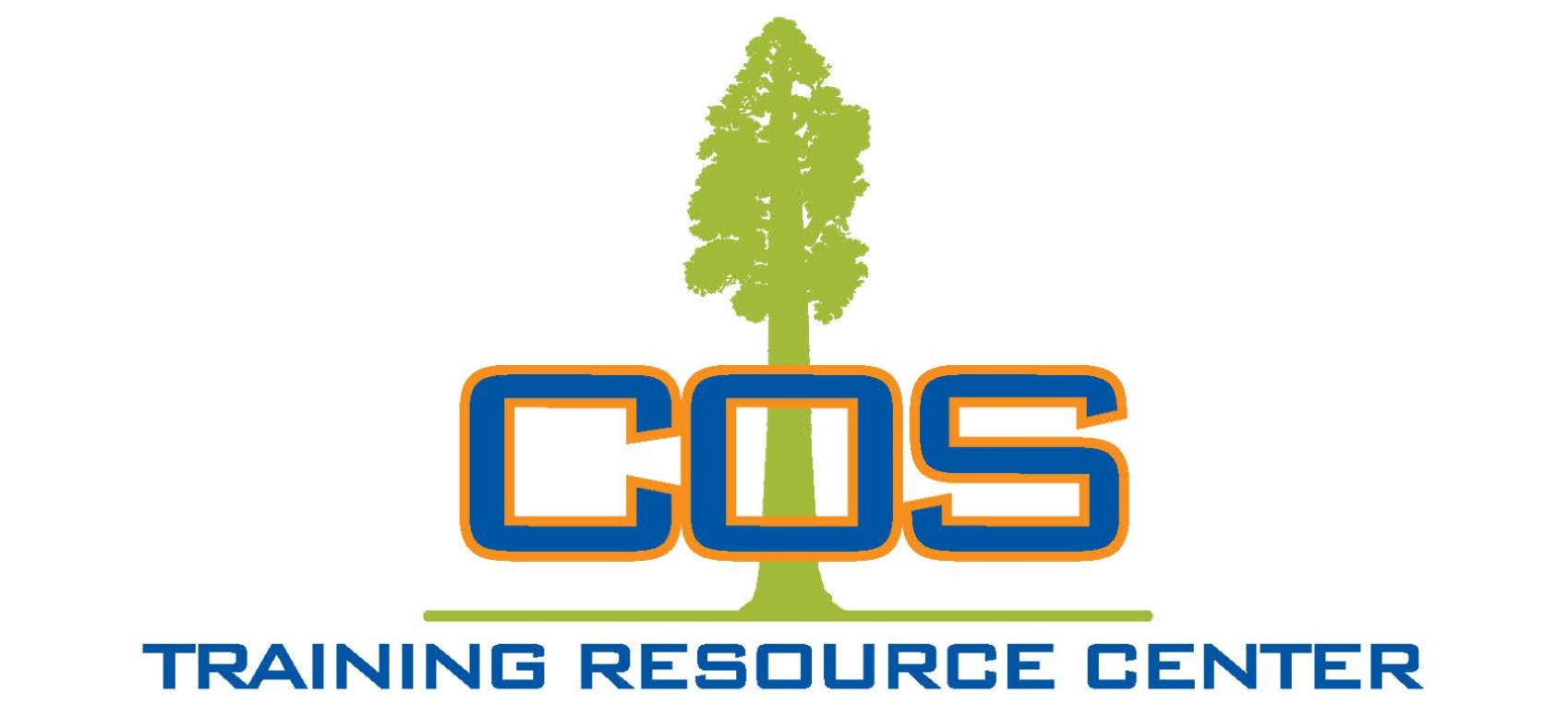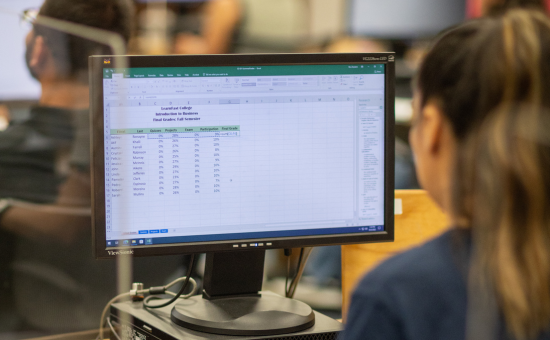The Microsoft Excel training workshop provides your employees with an understanding of what Excel is designed for and how to use it. The course can go over simple items such as loading and saving a document, to more advanced techniques such as formulas and charts. We can conduct an introductory course, an intermediate course or an advanced course or a combination of all of those options.
Training Outline:-
Introduction to Excel
-
How to load/save
-
Work area/layout
-
How to label your cells
-
How to navigate cells using keyboard
-
Formulas
-
Well planned out worksheets
-
Auto fill
-
Basic math in Excel
-
Graphs
-
Charts
- Click here to see if there is an open enrollment class scheduled so you can enroll today!
- Click here to view a downloadable flyer: Microsoft Excel
- Questions? Please contact us at 559.688.3130 or trainingcenter@cos.edu